Remote work is a skill. In this blog, I’m sharing tips with those who – ready or not – quickly joined the remote workstyle during the COVID-19 upheaval.
Home Workstation Ergonomics
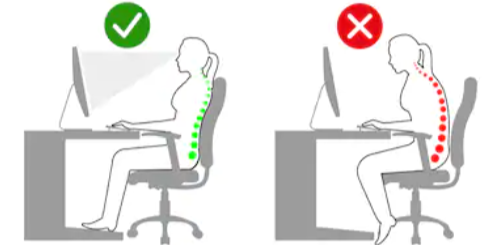
When sitting or standing at a computer all day, we bring our whole physical selves to work. Sedentary work, in any location, needs a foundation of self-care and ergonomics, or body parts will let you know there’s a problem.
During my career of writing across industries, I have felt compassion for colleagues of all ages as they suffered eyestrain or scratchy dry eye from screen work. I’ve seen co-workers with wrist braces and others who needed lumbar pillow supports in work chairs. While neck pain is not uncommon, I’ve seen the most physical stress fall on eyes, wrists and spines. The positive fact is that employees got the care they needed.
My point today is to prevent as many work injuries as possible. COVID-19’s remote working started in a hurry. It caused many virtual teams to turn kitchen tables, couches and even beds into workstations and grab living room lamps and any chair nearby. The need for speed when converting home space to office space led to punting that couldn’t be avoided.
But that was then and this is now.
Easy tips to follow
In your own workday, it’s important to take routine short breaks away from the keyboard. Eyes get a break in scenery and direction; wrists get to resume a natural pose, and spines loosen up with a few stretches.
Here are practical steps to try, along with seeking medical advice or asking your safety expert at work:
1. Eye care. Natural light is best, but the most important consideration is enough light. If glare from a screen is a problem, usually on longer shifts, prescription glasses with a tint to remove “device light” may be the answer. Non-prescription glasses used by video gamers to cut screen glare can also serve. If working outside, protect your peepers with sunglasses. Indoors, if a workspace shoots a jet stream of cooled or heated air directly at you, move. Eyes of any age can be dried and irritated externally. Also, many workers prefer a larger monitor to avoid eyestrain.
2. Wrist care. Gel or beanbag wrist supports for a keyboard or mouse are inexpensive and provide a gentle, unobtrusive boost. Position your keyboard so that your forearms are level to it (see illustration). Hands at the keyboard should not be significantly higher or lower than elbows. Experiment with raising or lowering your chair, trying a different chair or adding cushions to sit on. If at a standing desk, use the same 90-degree angle for elbows.
3. Spine care. In addition to using supportive chairs, watch posture. Nature did not intend us to stand or sit with one shoulder higher than the other, or shoulders hunched. A torqued, pretzel-twist posture with one knee over the other while typing is not good, either. As an exercise, try to push shoulders back about two inches to improve posture, which results in less fatigue. Push your shoulder blades together.
Cost policies
As COVID-19 has extended remote work for employed workers, the responsibility for equipment cost has become a topic.
I’ve heard the following:
- “Employment is a two-way agreement and working conditions anywhere are a basic provision.”
- “Those who have a job shouldn’t complain about equipment because so many are unemployed. Prop your laptop on thick books if you want to raise it higher.”
- “Employers are saving operational costs in real estate and also saving in utilities in owned buildings. They have money to spend.”
- “Budgeting now for office equipment is cheaper than spending later on expensive medical problems.”
- “Gratitude for employment can’t override physical needs.”
Employers are contributing. Google recently announced an allowance of $1,000 per worker to buy office equipment. A Michigan company is offering catalog items, including chairs and printers, for ordering and delivery to employees’ homes. Large and small nonprofits in New York and Colorado are paying a stipend of $100 or more per month to help remote workers pay for home internet and other utilities. Some employees are retrieving office chairs and other equipment by appointment to stay socially distanced.
If you need a workstation item and have an employer, the first step is to ask. If you are a job-seeker or independent worker, consider the above tips and follow best practices. Self-care doesn’t require ultra-expensive equipment.
Note: As a communicator writing on deadline, I’ve had opportunities to work from home that ranged from one to four days a week. At other jobs, I’ve been in the office full time. For other examples of my writing, see my online portfolio.
